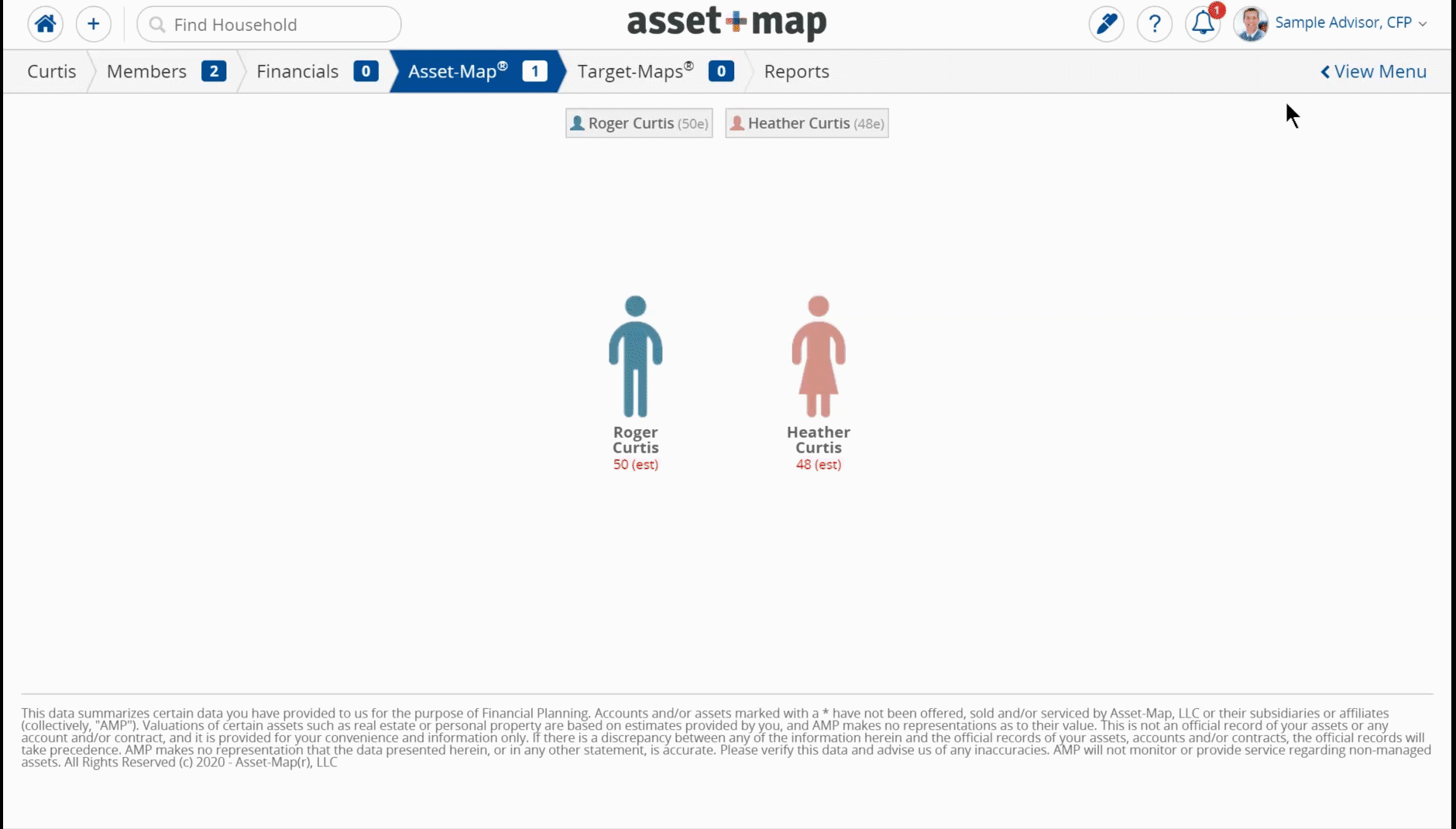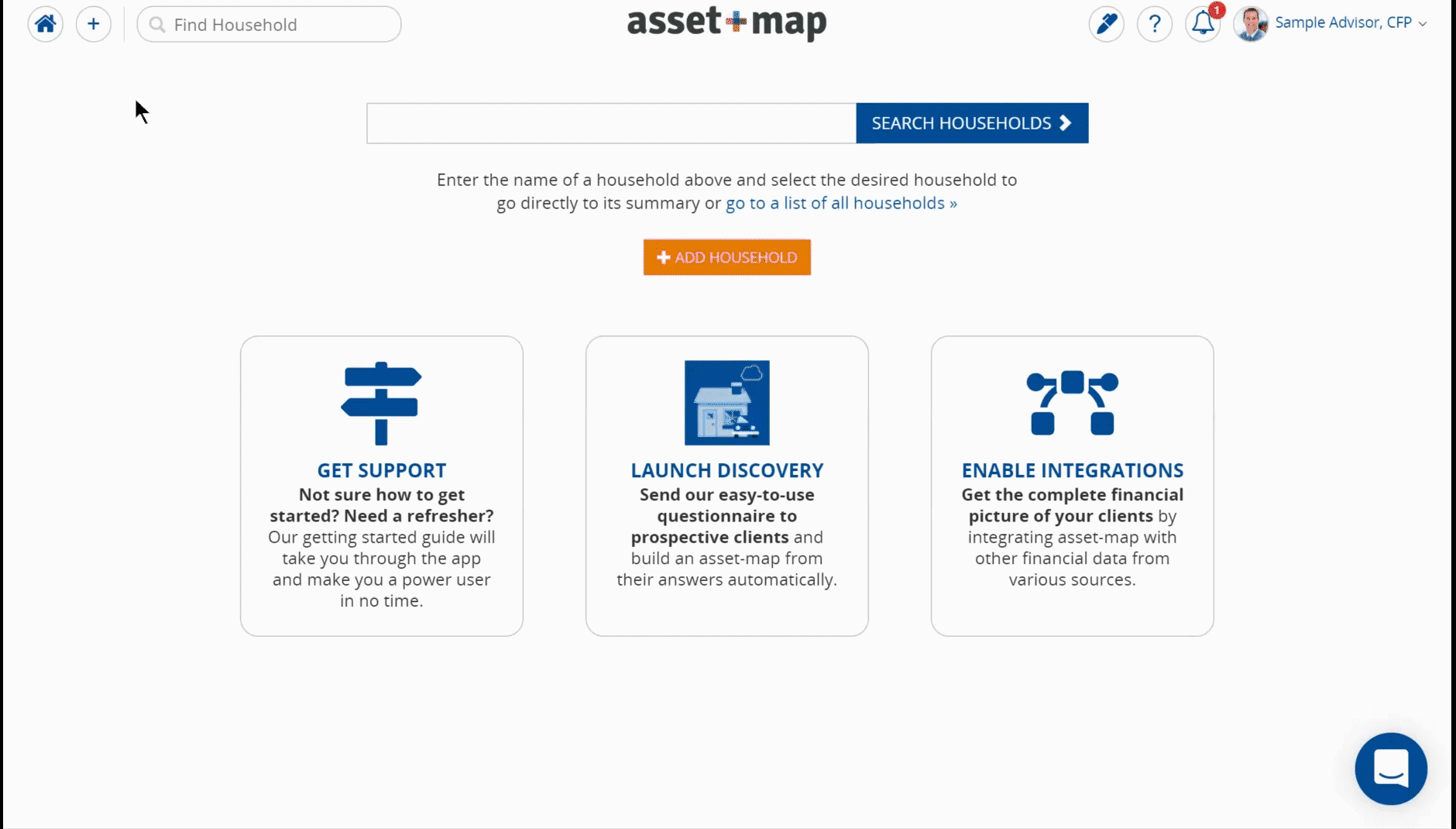How to Use Asset-Map Stencils: A Complete Guide
Overview
Asset-Map Stencils save financial advisors time by providing the ability to overlay placeholders representing different assets, insurances, liabilities, and incomes on Asset-Map Reports to help clients compare their financial picture to their peers and encourage them to fill in the missing data points.
We provide pre-made stencils for specific peer groups but also provide the option to customize and create your own. Asset-Map Stencils can also be used as a physical, handout fact-finder to encourage both the advisor and client to collaborate together during in-person meetings to address financial gaps.
How to Apply an Asset-Map Stencil to a Household
Adding an Asset-Map Stencil to an existing or new household is a quick and seamless process, which you can replicate by following the steps below.
Navigate to any Asset-Map Household
Click the toggle menu (View/Hide Menu) in the top right corner of your Asset-Map Report
Select Apply Stencil
From the Stencil Manager page, choose a Stencil from the library on the left-hand side
Click Apply Stencil
How to Build a Custom Stencil
Click the Add New Household button or (“+”) from the main screen to start the Household wizard
Select Stencil as the type of Household Type
Enter a custom Stencil name, city/state, and description. Then, select Save Household.
Apply the Stencil or continue creating the Stencil using the normal steps of adding financials that define the group of individuals you plan to overlay the stencil onto.
Frequently Asked Questions about Asset-Map Stencils
Q. Why can't I print Target-Maps or Asset-Map Reports?
A. Stencil Households gray out the Target-Map and Reports tab because no calculations are made, and Asset-Map Reports aren’t produced from a template. Target-Maps and Reports can be printed once a Stencil is applied to a client, prospect, or sample Household.
Q. What's the difference between a Stencil and any other type of Household?
A. There is one major difference: Stencils are made available as an overlay for other types of Households using the Apply Stencil window. You can apply a Stencil’s tiles to a client but you are unable to apply a client’s tiles to another client.